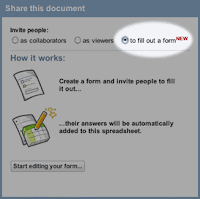.gif)
Prior to this, I had a simple little form app that I wrote. It wasn't great, but it kind-of-sort-of did the trick. There were two versions that I used for Seattle Anti-Freeze:
1) Public Access - anyone can add or remove rows. All updates get emailed to me.
2) View-Only Access - only admins can add or remove rows. Anyone can view the data.
For the "add yourself to the invite list" form, I used #1. This was mostly ok - I just had to be diligent about monitoring the list. I got a lot of comments about why there isn't more security on my forms, but it really wasn't a problem. Sure, I could lock stuff down with a password - but why? There's a balance between security and the user interface - more security is not always a good thing (although it would have been nice if a certain someone stopped adding Barney Stinson to my lists...).
For the guest list, I used #2. It let anyone view it but not edit it. Technically Google Spreadsheets could do this before, it was just a little more work to add rows (since you have to be logged in to gmail). Easy adding and removing, but there was no ability to edit the contents of a row. One day I fully meant to get around to implementing this, but now... meh.
Hellooooo forms. Beautiful. Perfect. I've got a little bit form happy today by replacing my old forms with new Google Spreadsheets form. I've got a new invite list form, an idea submission form, and a form to track the guest list for parties. Excellent.
 And, you can monitor any changes to the docs via iGoogle. Wheeeee! This makes me a happy person.
And, you can monitor any changes to the docs via iGoogle. Wheeeee! This makes me a happy person.



3 comments:
You need to create a "post-party hookup report" form, so that people can assist you in keeping your spreadsheets up to date. ;)
i might be excited about google spreadsheets, but i have to say i was disappointed with google docs. does it not like a4 size paper templates? it always sends my documents way out of proportion when i import them back into word. and it perhaps doesn't like tables within documents either? i had a bit of an embarrassment when i did a job application in google docs and it came back looking like i had put the text through a pasta machine. and trimmed the edges. it would be a really useful application for me as i am working in and away from home, but can it work better?
I haven't ever used different sized papers with Google Docs, but I can believe that it would screw up tables. I've noticed issues when I've viewed resumes (which are very table heavy) in Google Docs. My guess is that anything that's heavy on formatting (resumes, invitations, etc) is likely to have issues with converting between Google Docs and Microsoft Word, since Microsoft Word's format (the .doc one, not the .docx format) is difficult to read. For that matter, I've noticed those issues between different versions of Microsoft Word.
Honestly, I don't really use Microsoft Word anymore. All I do is type basic stuff, which I could use office, google docs, or even notepad for. At work, I run linux mostly which doesn't have office. It just makes more sense for me to use Google Docs. But then, I only do basic stuff :-)
Post a Comment